How to export one of those pesky weird PDF forms as a regular PDF
Failing to open a PDF form using Preview? Want to export a PDF form to a regular PDF (on macOS)? Here's the solution you weren't looking for.
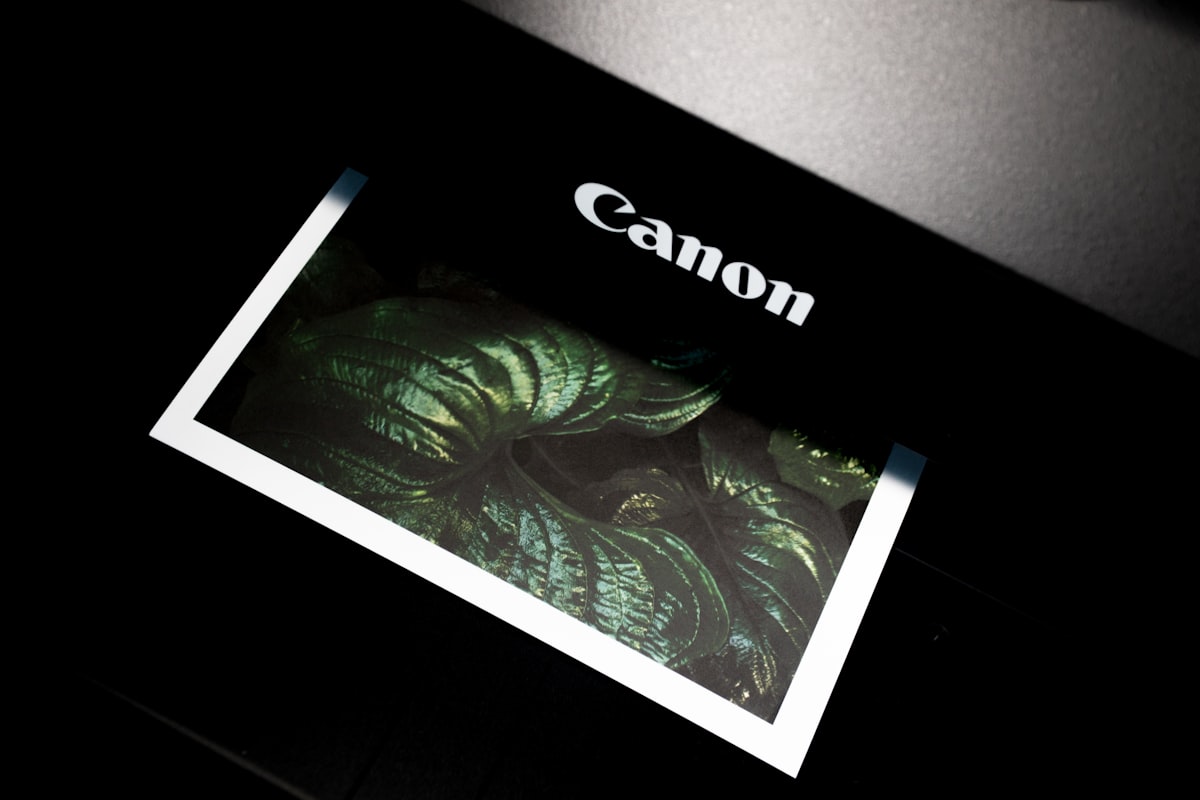
For some reason, the French government sometimes relies on weird PDF forms which can only be opened using Adobe Acrobat Reader and, for some reason, can't be exported to a "regular" flat PDF that Preview understands.
Here's what it looks like, using Preview
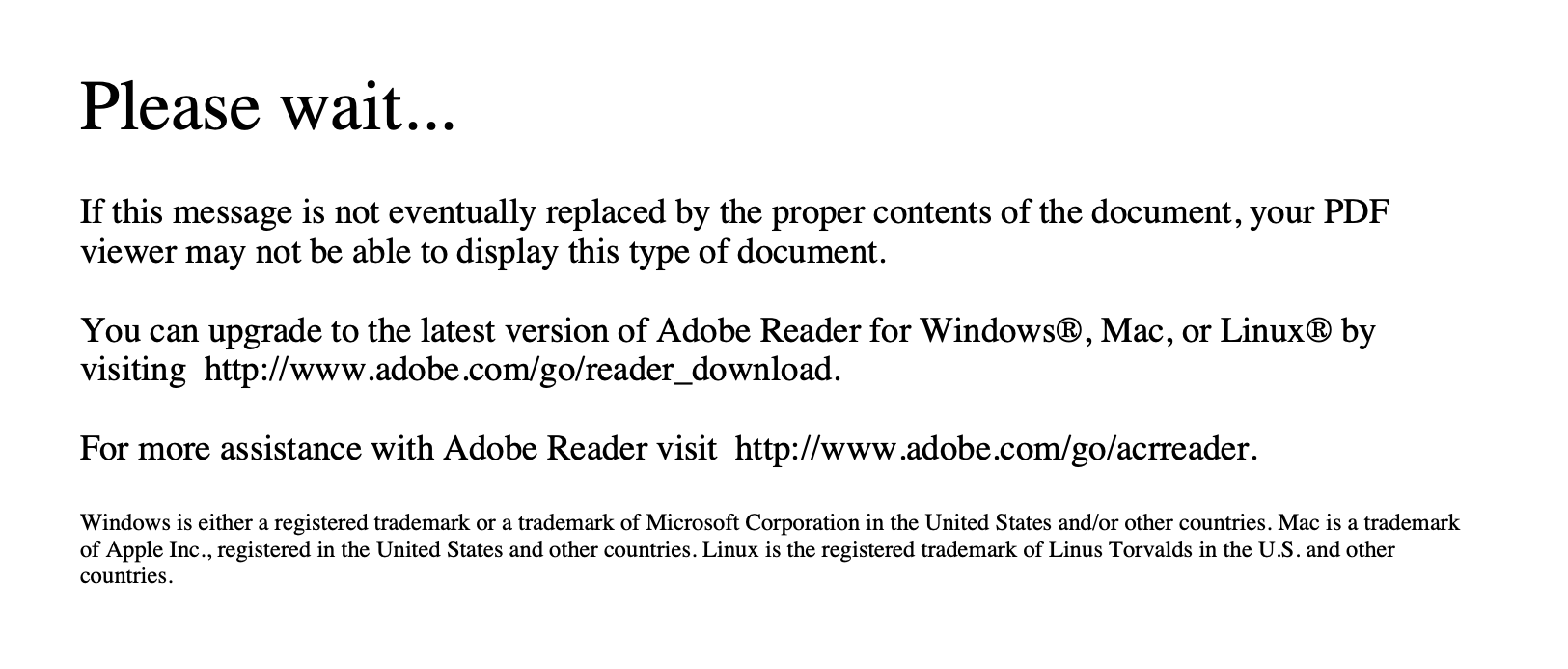
And trying to print it as a PDF, which requires a bit of effort, yields... that
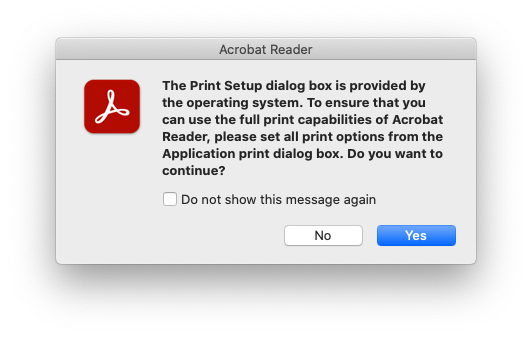
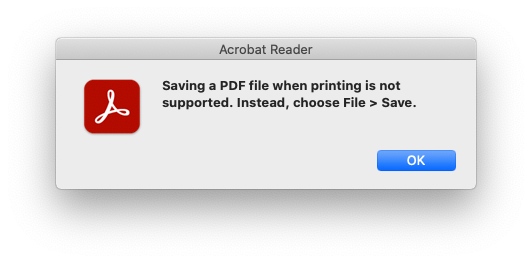
Not quite the success I had hoped for.
There is, however, a way!
Solution
Which involves
- creating a fake network printer,
- 'printing' the documents with it, using Adobe Acrobat Reader
- finding the PostScript files that are generated by navigating to
/private/var/spool/cups, which apparently requires sudo (so `sudo -s
sudo -s
cd /private/var/spool/cups- identifying the proper PostScript files, most likely by timestamp:
ls -l - converting them to PDF files using pstopdf (
man pstopdffor more info. macOS really is full of many nice tools, starting with Preview, despite it's failings here). - giving you the rights to read the generated PDF files:
chgrp USERNAME GENERATED_PDF_NAME.pdf - and finally moving it to somewhere more accessible:
mv GENERATED_PDF_NAME.pdf ~/YOUR/PREFERRED/FOLDER/GENERATED_PDF_NAME.pdf
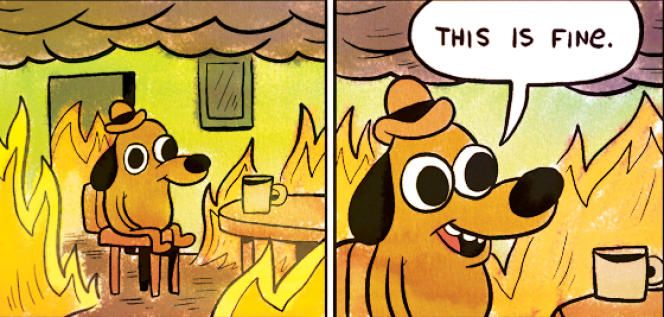
Yeah. That's a lot of steps and quite contorted for something that should be simple and straighforward. So, many, many thanks to user65535 for this great StackExchange answer. It definitely helped me a lot.


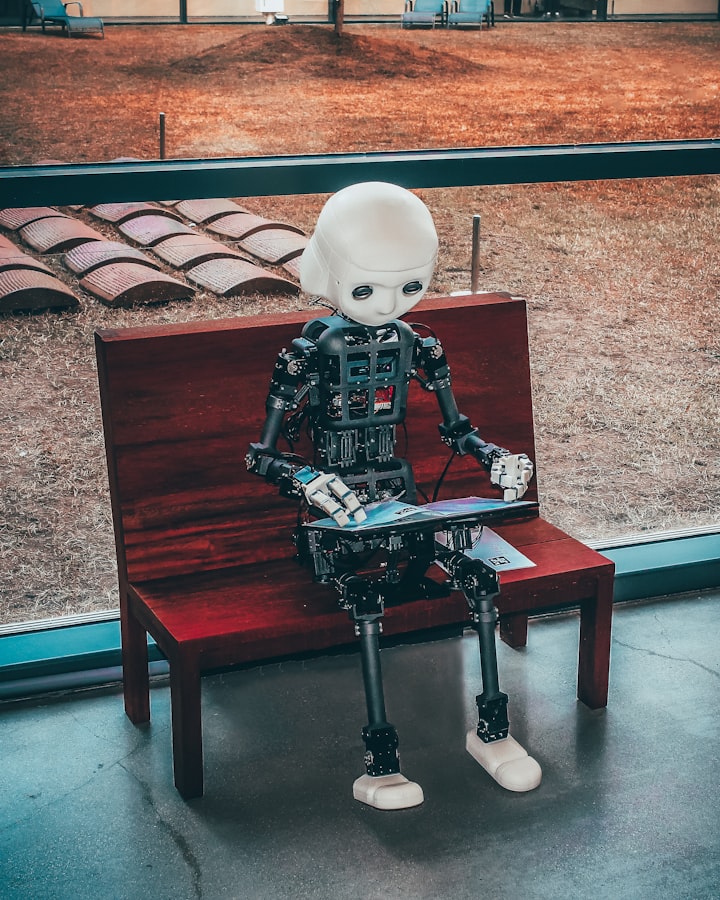
Comments ()