Block ads and trackers on your Mac with Little Snitch
Can't figure out which ad-blocker you can trust? Tired of seeing these mattress ads just after you bought one online? Look no further and adopt LittleSnitch!

Do you know Little Snitch ? Of course you know Little Snitch. This macOS app does come up pretty often. It took me a few years between first hearing about it and finally trying it out, but here I am. And it's awesome. Basically, Little Snitch is a system-wide app-level firewall, letting you decide which domain each and every app on your Mac should and shouldn't connect to.
Ever got mesmerized by the flashing connection attempts on the Little Snitch world map? On today’s #DataPrivacyDay we invite you to create and share your own artwork of your computer’s secret life! #PrivacyIsArt pic.twitter.com/Ajn2htGqYq
— Little Snitch (@littlesnitch) January 28, 2019
If you're even a little privacy conscious, or annoyed by all these ads popping everywhere, you probably use one of the many ad-blocking browser extensions out there. I lost track of which one actually works a while ago. Maybe you also use something like Ghostery to block tracking. I st
But do you really know what rules they apply? Did they decide to allow acceptable ads without asking you? Are they reselling your anonymized and repackaged data? Is it even a legitimate ad-blocking extension? And good luck installing an ad-blocker on that email client to block those pesky e-mail tracking pixels.
Now, you could edit your hosts file to block pretty much anything. I find that cumbersome and annoying. Plus, there's no monitoring to add your own personal favorites. That's where Little Snitch comes in!
One of their latest features? Auto-updated rule groups subscriptions!
🆕🆕🆕🆕
— Little Snitch (@littlesnitch) June 12, 2018
Releasing Little Snitch 4.1 with the new feature about publishing and subscribing to RULE GROUPS https://t.co/cWk7NY4uir
So, I installed it, and quickly went on setting it up. Then I started looking for some rule groups to subscribe to. And there weren't many lying around.
Two did stand out. Peter Lowe's adservers list (https://pgl.yoyo.org/adservers/) and Steven Black's host files. They contain lots of rules and domains, blocking both ads and trackers, including social ones. Exactly what I was looking for.
So, without any further ado, here are a few rule groups subscription you can add to Little Snitch to get started!
- https://pgl.yoyo.org/adservers/serverlist.php?hostformat=littlesnitch-rule-group-subscriptions&mimetype=plaintext
- https://github.com/naveednajam/Little-Snitch---Rule-Groups
For the second one, you'll need to pick the .lsrules files you're interested in, access the raw files (should look like https://raw.githubusercontent.com/naveednajam/Little-Snitch---Rule-Groups/master/unified_hosts_base/stevenblack0.lsrules), and paste the urls into Little Snitch's 'New Rule Group Subscription' wizard, one at a time. There are approximately 10k rules per file, so your computer might choke on it for an instant, but it'll be fine.
Oh, and as an added bonus: you can also use it to block all these annoying consent pop-ups that started appearing a year ago.
Hope this helps, and a great day to all of you!


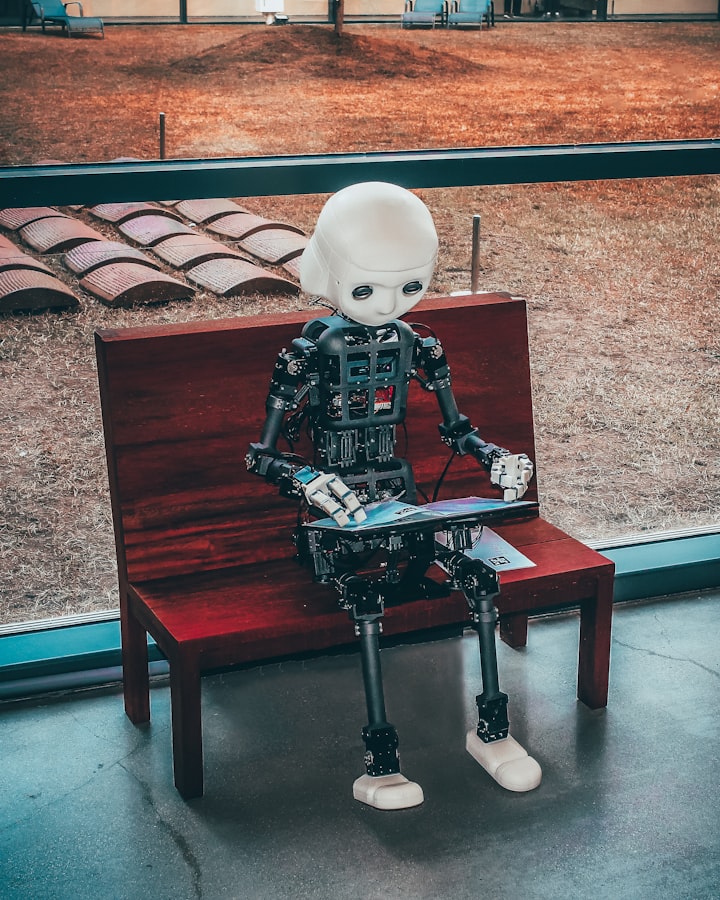
Comments ()